The Ultimate Guide to Top Productivity Apps, Tools, and Software - Part IV
Part III discusses 13 productivity apps, and Part IV will cover the remaining apps.
Workplace Apps
37. LastPass
- Ideal for: Individuals and businesses.
- Cost: Free, $3/month (Premium), $4/month (Families), $4/user/month (Teams), $6/user/month (Business).
LastPass is a free app that securely stores all your usernames and passwords. Also, it helps you generate strong passwords and create shopping profiles for frequently visited websites. The app automatically fills in your login data when you access a site, eliminating the hassle of searching through a hidden password list.
For users with security concerns, LastPass outlines its advanced protection features online, including encryption options and additional security measures such as an optional PIN, multi-factor authentication, and offline options.
Features
With LastPass, you can access all your online accounts with just one password—your encryption key.
38. Slack
- Ideal for: Professionals and teams.
- Cost: Free, $7.25/month (Pro), $12.50/month (Business+), custom (Enterprise).
Slack is an excellent group communication platform. It facilitates seamless communication whether your team consists of three or 3,000 members.
You can participate in group conversations or channels, which can be named according to the team or topic. Channels can be company-wide or limited to a specific group. Additionally, direct messaging options reduce email reliance and speed up communication.
The user-friendly chat feature supports document, image, video, and file sharing.
Features
Slack integrates with various office resources such as Dropbox and Google Drive, making it an ideal choice for those seeking efficient communication and collaboration within teams of any size.
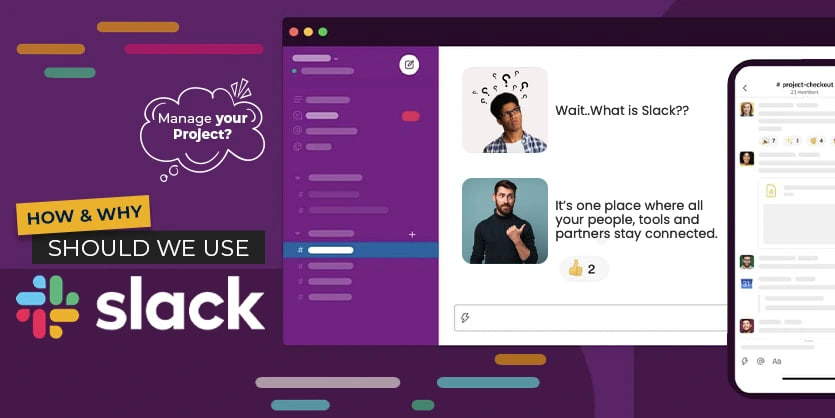
Writing & Note-Taking Apps
Do you frequently take notes, jot down ideas, or create task lists only to misplace them? Sometimes, you need to capture information swiftly, while at other time,s you require detailed notes on specific topics. Productivity writing and note-taking apps have features that enable users to record information effectively, with many options for editing, sharing, commenting, organizing, and exporting.
39. Bear
- Ideal for: Students and professionalsز
- Cost: Free, $1.49/month (Pro), $14.99/month (Pro)ز
Bear is free and useful for anyone looking to write down reminders or long articles quickly. Users can interlink their notes, organize their thoughts logically, and write in plain text, facilitating easy export of notes into PDF format or uploads to content management systems.
Features
The app features a clean and minimalist design for users who prefer simplicity. It organizes notes through hashtags, ensuring that users can easily locate their work.
40. Notability
- Ideal for: Educators and students.
- Cost: Free, $14.99/year subscription.
Notability is an invaluable writing app for professionals, educators, and students. This user-friendly tool facilitates paperless note-taking, PDF annotation, freehand writing, and drawing for those who prefer not to type. Users can complete and sign various document types directly within the app and easily send them afterwards.
Notability is a great choice for those who enjoy taking notes and typing. The app features a function that converts handwritten notes into typed ones, ensuring all data is in one place. Additionally, users can record audio during important meetings or lectures to capture discussions without missing any key points.
The app also features creating checklists and outlines, making it ideal for drafting comprehensive articles during class or work. Don’t worry about losing your data in the app; all your work is backed up to the cloud and accessible from anywhere.
Features
Notability represents a modern approach to note-taking, equipped with practical features suitable for personal, educational, and professional purposes.
41. Evernote
- Ideal for: Students, professionals, and teams.
- Cost: Free, $6.67/month (Personal), $9.17/month (Professional), $14.99/user/month (Teams).
Evernote is a hybrid app between a notebook and a planner, making it an excellent choice for those who frequently jot down brief notes or require a dedicated space for to-do lists. While it shares several features with Notability, Evernote may be more aligned with your specific needs.
Users can type or dictate notes, draw, and share documents across multiple devices. The software also supports creating agendas and checklists.
Features
Evernote is a great option if you would rather keep your notes and to-do lists in one place.
42. Hemingway Editor
- Ideal for: Students and professionals.
- Cost: $19.99.
The Hemingway Editor is a valuable tool for anyone engaged in extensive writing. It enhances clarity and conciseness by highlighting lengthy passages, effectively serving as a virtual editor.
Additionally, the app highlights adverbs, passive voice, and complex phrases, empowering users to become more impactful writers. Furthermore, it allows direct publishing to platforms like Medium and WordPress, making its pricing quite reasonable given its capabilities.
Features
The app works offline, so you can continue writing from your favorite internet-free inspiring locations.
Speech-to-Text Apps
Do you find handwriting notes ineffective? Perhaps you are fast at typing but struggle to keep pace with a speaker or lecturer.
Speech-to-text apps are a great solution to these problems. Simply press the record button, and the app will convert audio into written text, allowing you to listen later.
43. Otter
- Ideal for: Teams and businesses.
- Cost: Free, $8.33/month (Pro), $20/user/month (Business), custom (Enterprise).
Otter is a sophisticated note-taking app that integrates audio recording, speaker identification, and transcription capabilities. It is particularly beneficial for journalists and students. If you prefer to spend your day listening rather than hurriedly taking notes, this app is worth considering.
This app converts long conversations into text, ensuring that you won't miss crucial points during extended lectures. The app can identify individual speakers based on their voices, making it especially useful in interviews or discussions with multiple participants. For those with visual preferences, Otter highlights converted text in real-time as it transcribes.
Features
If free 600 transcription minutes are insufficient for your lectures and interviews, you can upgrade to the premium version for an impressive 6,000 minutes of recording time.
44. Descript
- Cost: Free, $12/user/month (Creator), $24/user/month (Pro), custom pricing (Enterprise).
Descript is an advanced audio-to-text application that offers features for audio word processing and web publishing. This tool is particularly useful for individuals who frequently conduct interviews, require accurate quotations from participants, and want to share audio content with online audiences. It is an excellent choice for efficiently and accurately processing large volumes of information.
The app excels in interview settings, allowing users to seamlessly convert audio into text and edit, cut, and remix recordings. Its unique text editing feature, "Wordbar," distinguishes this app from competitors. The horizontal Wordbar enables users to adjust the spacing between words to eliminate unnatural pauses or to create intentional pauses for better listener comprehension.
Features
With Descript, you can publish audio clips and gather feedback from listeners online. Additionally, Descript allows you to export audio to multiple other platforms, including Avid Pro Tools and Apple Logic Pro X.
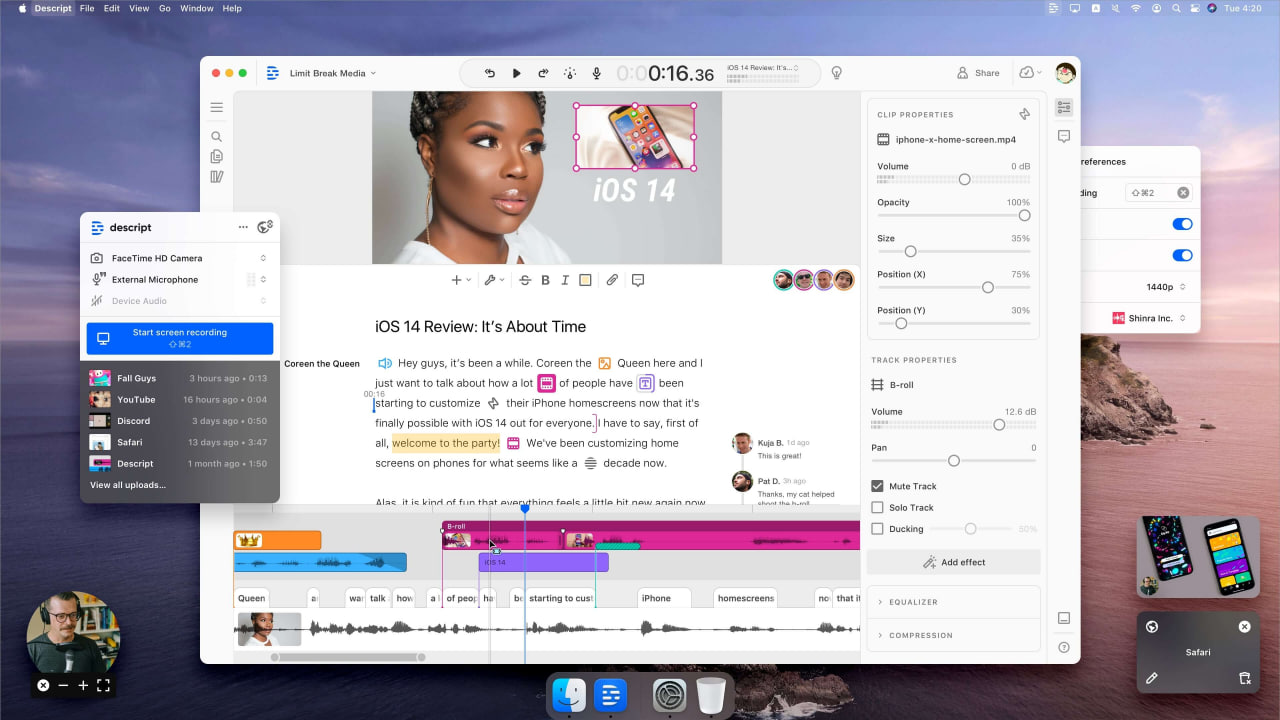
Meeting & Scheduling Apps
The final productivity apps category is for scheduling and meeting. This includes planning for social media, scheduling personal meetings in the workplace, and event planning.
Such apps streamline maintaining an editorial calendar and alleviate the frustrations associated with scheduling meetings.
45. Crowdfire
- Ideal for: Social media managers and marketers.
- Cost: Free, $7.48.month (Plus), $37.48/month (Premium), $74.98/month (VIP).
Do you manage multiple social media accounts? Do you want to post multiple times daily on one or more platforms? Are you searching the web for exciting images and articles to inspire your work and engage your followers? Crowdfire can help you with all these tasks.
This free app allows users to schedule their social media posts— including images and videos— in advance. Then, it provides analytics on their posts so they can track engagement and see what works and what needs adjustment.
Crowdfire is a simple app with features that provide great benefits, as successful social media planning requires time and effort.
Features
With a scheduling app like Crowdfire, you can dedicate time to strategize your company’s social media presence and have your content automatically published at your preferred times, eliminating the stress associated with social media management.
46. Doodle
- Ideal for: Teams and businesses.
- Cost: Free, $6.95/user/month (Pro), $8.95/user/month (Team), custom pricing (Enterprise).
Coordinating a meeting, gathering friends, scheduling a book club, or planning any event that involves multiple participants can be challenging when trying to find a suitable date and time for everyone. It is ineffective and time-consuming to keep exchanging emails and texts to finalize a date. This is where Doodle is useful.
This free app allows users to identify the optimal date and time for events by providing several options for invitees to select their preferences.
Doodle's user-friendly interface means that invitees do not need the app to participate; it works seamlessly through platforms like Facebook, WhatsApp, email, and more. Also, it offers calendar integration to prevent any scheduling conflicts between hosts and attendees.
Features
Doodle is the perfect solution for maximizing attendance at your meetings, gatherings, or important events.
In Conclusion
Distractions, poor time management, and procrastination all affect our productivity. Regardless of your work ethic or personality type, there are productivity apps that can enhance your efficiency. Consider them as useful technological tools that enhance your ability to work effectively.
Productivity apps impact your work quality and your free time. Who wouldn’t prefer to spend less time worrying about productivity and more time accomplishing tasks?


 Main menu
Main menu





