The Ultimate Guide to Top Productivity Apps, Tools, and Software - Part II
Part I of the article discusses 12 productivity apps, and Part II discusses more apps.
Time Management and Scheduling Apps
Time management and scheduling apps could be a fantastic choice if you enjoy planning or need help with organization. These apps can help you maximize your free time by boosting efficiency and short—and long-term planning.
13. Blink
- Ideal for: Individuals.
- Cost: $0.99.

Blink is ideal for those who want to plan their days and create task lists but prefer simplicity.
Priced at just $0.99, it allows you to jot down quick notes and reminders without the hassle of a vertical list. Its horizontal layout is great for users who prefer a different approach to organizing tasks and setting reminders or recurring notifications.
Features
Blink is a simple and uncluttered app that helps you manage your to-do list like a pro.
14. Things
- Ideal for: Individuals and professionals.
- Cost: $9.99.
This app may suit you if you prefer organizing tasks based on the time of day. For $9.99, it features a system that categorizes your daily tasks into three sections: Today, This Evening, and Tomorrow.
Additionally, it syncs your task lists to other devices, including your iPad and laptop. Beyond task management, you can set short- and long-term goals and check off completed tasks.
15. Reclaim.ai
- Ideal for: Individuals, teams, businesses, and freelancers.
- Cost: Free, $8/mo (Starter), $12/mo (Business), $18/mo (Enterprise).
This AI-driven calendar app automatically identifies optimal times for your tasks, habits, meetings, and breaks in your busy schedule. Its advanced AI creates a personalized daily schedule, ensuring you have sufficient focus time to boost productivity while prioritizing meetings and enhancing work-life balance by minimizing distractions. It’s perfect for individuals looking to enhance their productivity and entire organizations wanting to empower all employees.
For example, you can create a smart event called "Habit" to allocate 2-4 productive hours daily. This will automatically find the optimal time in your schedule while keeping that time flexible when adding new meetings and appointments to your calendar. Once rescheduling opportunities run out, the app reserves that time to protect it in your calendar.
Features
Reclaim.ai is user-friendly and easy to set up, making it perfect for professionals with heavy meeting schedules and those needing more time for focused work.
16. TimeCamp
- Ideal for: Teams and professionals.
- Cost: Free, $6.99/user/month (Basic), $9.99/user/month (Pro), custom (Enterprise).
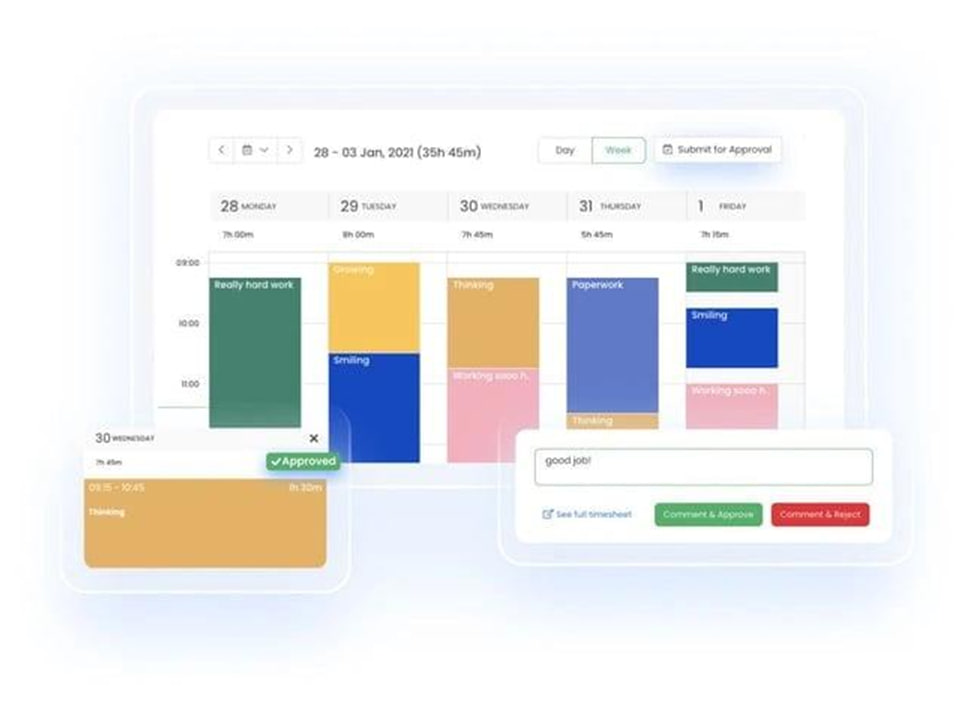
TimeCamp helps you if you want to regain control over your team's productivity. It’s an automated time-tracking software that records time in the background, saving users the hours they typically waste filling out their timesheets manually. The collected data can be used for various purposes, including generating time reports, tracking attendance and payroll, and invoicing based on project hours.
Most importantly, the tool offers many time-tracking options. In the timesheet view, you can manually add a new entry or start a new timer. You can also track your daily activities and log time by installing the desktop app. Use the mobile app if you and your staff are spread out across different locations.
Features
TimeCamp integrates with over 30 tools, such as Trello or Asana, but with the browser extension, this list extends to over 70 apps.
17. Google Calendar
- Ideal for: Individuals, professionals, and teams.
- Cost: Free.
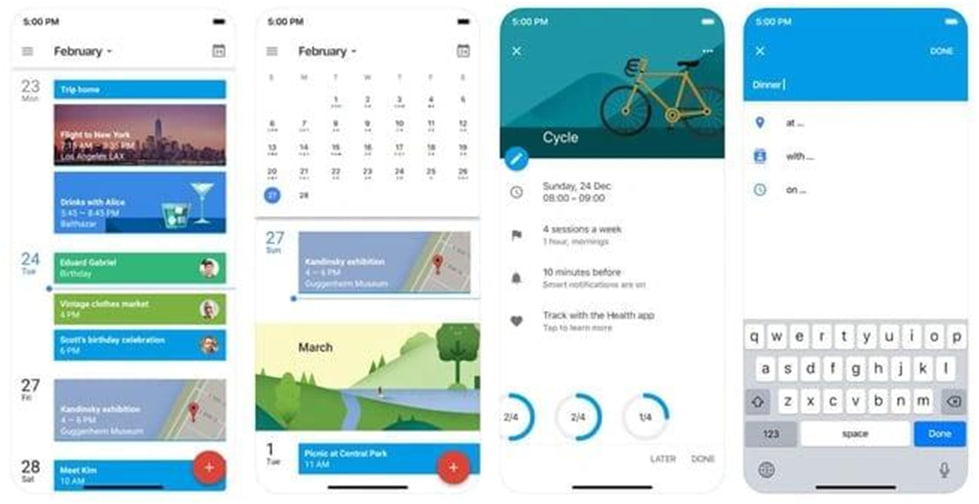
If you use Gmail, you've probably heard of Google Calendar. The app provides users with smart suggestions to boost their productivity, including tips for finding meeting times and quickly booking meeting rooms with their locations.
You can invite people to join events on your calendar and create recurring notifications for events or personal (and group) reminders.
Features
Google Calendar might be your optimal option if you generate tasks directly from your email and want everything to be seamlessly integrated.
Focus Apps
Have you ever found yourself mindlessly browsing the internet? Are you scrolling through Instagram even though you know you have more important work to do? Nowadays, it's hard to stay focused as there are many distractions. Therefore, focus apps help you manage your tasks and optimize your time.
18. Clockify
- Ideal for: Freelancers, teams, and businesses.
- Cost: Free, $3.99/month (Basic), $5.49/month (Standard), $7.99/month (Pro), and $11.99/month (Enterprise).
Clockify is a productivity app and one of the most popular time-tracking tools. This solution informs you about your productivity, activities, and tasks, helping you minimize wasted time and concentrate on what truly matters. Many reports provide deep insights into user behavior, simplifying task organization based on productive day times.
So, the app boosts personal productivity and efficiency and offers relevant team management features such as scheduling, approvals, and invoicing. It’s simple now to add team members and set billable hours, as companies can easily track progress on various projects along with all related analytics and expenses.
Furthermore, you can set time estimates to visualize and compare planned versus tracked time. The app's forecasting feature also allows you to set alerts to instantly modify your cost or schedule projections if estimated values are approached or exceeded.
Features
One of its standout aspects is cross-platform availability. You can track time, productivity, and goals through Clockify using your preferred browser extension, web version, desktop app, or mobile app. Plus, integrating with over 80 popular tools is just a click away.
19. Focus
- Cost: $8.49/month, $49.99/year.

Focus is perfect for those who prefer to work in short bursts and then take a stroll, listen to music, or check emails or texts.
This free app uses the Pomodoro technique, placing users in 25-minute "focus sessions". During these sessions, users concentrate on a task and aim to accomplish as much as possible. Then, they can take a brief break once the session is over. After completing four 25-minute sessions, users earn a longer break of 15-20 minutes to do anything they want.
Features
Focus allows you to track completed tasks throughout the day, helping you identify the remaining ones. It’s a great option for those looking for organization and motivation.
20. Forest
- Ideal for: Individuals and environmentalists
- Cost: $3.99
Forest is a distinctive productivity app compatible with any iOS device. It's especially useful if you're passionate about environmental issues. When you want to focus, you open the app, and virtual trees begin to grow. If you exit the app while the tree is growing, it will deteriorate.
Also, Forest is suitable for group projects, featuring a mechanism that allows trees to grow only if all members stay on task. You can accrue virtual coins as you use Forest more. When you choose to spend a coin, Forest collaborates with Trees for the Future to plant a real tree.
Features
Thanks to Forest users, more than 273,000 trees have been planted. This app is perfect for those seeking a little visual motivation and encouragement.
21. Freedom
- Ideal for: Individuals and Students.
- Cost: Free, $8.99/month, $39.99/year.
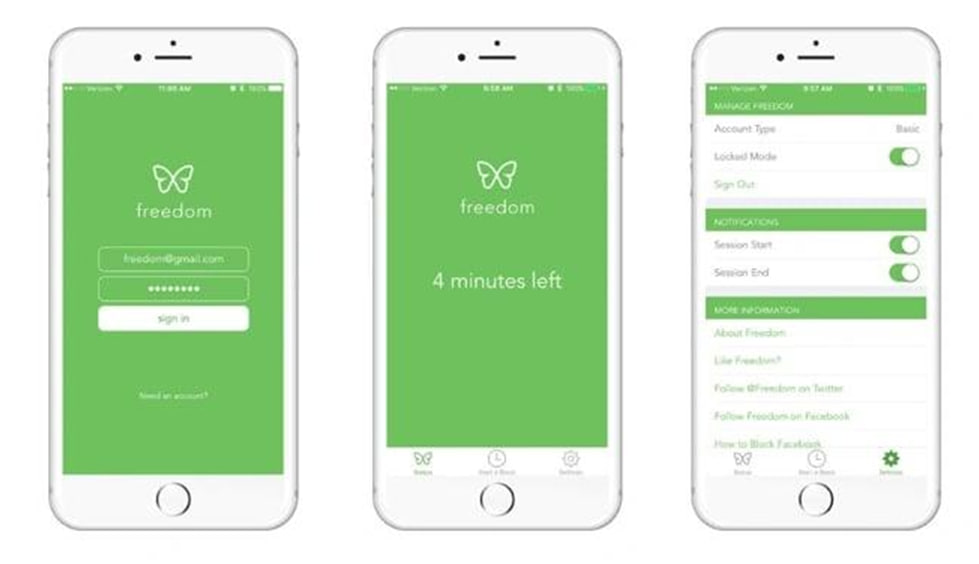
Freedom is perfect for those who struggle to commit to other focus apps and have attention issues.
Freedom allows you to block specific websites during your designated focus time to help you concentrate and complete your work. You can choose to block a pre-made list of websites and add any time-wasting websites that aren't on it. You can schedule these focus sessions in advance and even set up recurring sessions.
Features
The "Lock Mode" ensures that even the smartest users cannot manipulate the system and distract themselves. Users receive seven free blocking sessions before needing to subscribe.
22. StayFocusd
- Ideal for: Individuals and professionals.
- Cost: Free.
This Google Chrome extension boosts productivity by promoting focus and self-discipline. It restricts the amount of time users can spend on time-wasting websites.
Users cannot access a particular site once its daily allotted time is over. The app blocks all types of sites, subdomains, specific pages, and even content on those pages (like videos and games).
StayFocusd is perfect for those who want to browse the internet flexibly while working without overindulging.
Features
The app enforces good focus habits. Don't worry if you don't want to adopt those habits; the app will block any time-wasting website anyway.
Personal Apps
Personal productivity apps help you organize your life when things become chaotic or overwhelming. They remind users about grocery shopping, pending tasks, or essential contacts like friends' birthdays.
These apps offer various features, including tracking physical activity (e.g., step count) and mental health tools (e.g., meditation and relaxation techniques).
23. Mindfulness
- Ideal for: Individuals.
- Cost: Free, $9.99/month (Premium), $59.99/year (Premium).
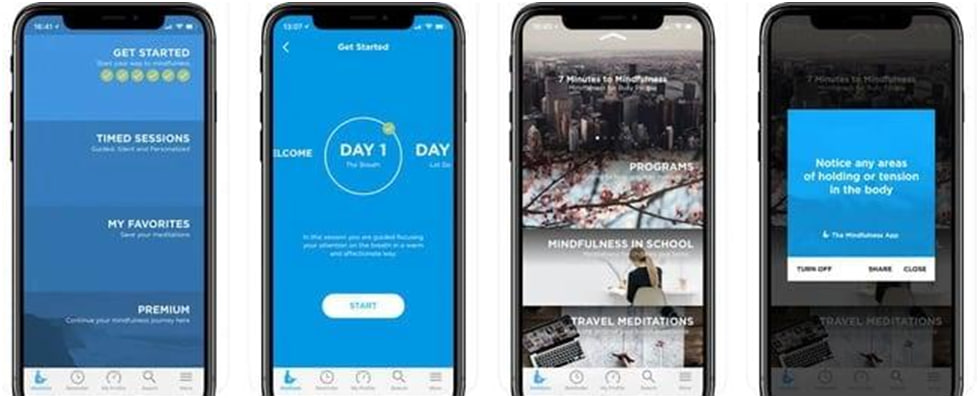
Mindfulness can help you if you are experiencing extreme stress and anxiety and need a reminder to unwind occasionally. People use the app to improve their focus in daily life, meditate, and relax. It offers over 200 guided meditation sessions and statistics to help you track your progress.
Features
Mindfulness integrates with Apple Health, allowing you to track all your personal health goals in one place. It is free, with guided meditations ranging from 3 to 30 minutes.
In Conclusion
Part II discusses 11 productivity apps, and Part III discusses other apps.


 Main menu
Main menu





