The Ultimate Guide to Top Productivity Apps, Tools, and Software - Part I
Productivity apps are tools designed to help you, your team, and your company accomplish more in less time. They help you focus, organize, and manage your time better, whether they are browser extensions or mobile apps. There is an app for every need, such as task management, daily planning, and building healthy habits. Here are the top productivity apps:
1. Todoist
- Ideal for: Individuals and teams.
- Cost: Free, $4/mo (Pro plan), $6/user/month (Business).
Todoist reminds users of their tasks as they quickly write them in the app, just like they would text a friend. The app interprets your input and generates a task based on the language used. You can even use hashtags to categorize your reminders.
For example, if you wrote: "Send the final draft of the paper tomorrow by 4 PM #journalism," the app will remind you to turn in your "journalism" project by 4 PM the next day. Todoist is a free tool that facilitates efficient teamwork by delegating tasks to various individuals.
Features
Todoist integrates with over 60 other applications, including Amazon, Alexa, Dropbox, and Slack, making it an excellent option for those wanting to connect their personal task lists with their work-related tasks.

2. IFTTT
- Ideal for: Individuals and businesses
- Cost: Free, $2.50/mo (Pro), $5/mo (Pro +)
If you're struggling with app overload, IFTTT helps you integrate all your apps to work better together by allowing you to set specific triggers for various actions.
For example, if you have a smart home, you can use it to sync with a weather app to automatically adjust the temperature based on weather conditions. A marketing team can use it in businesses to schedule and publish content automatically.
Features
Despite its extensive capabilities, IFTTT is very user-friendly and offers over 700 automation services while continuously adding new ones.
3. ProofHub
- Ideal for: Team collaboration
- Cost: $89/month (Ultimate Control), $ 45/month (Basic plan)
ProofHub is a feature-rich, all-in-one project management and team collaboration tool. It centralizes everything to streamline task tracking and project planning. ProofHub offers all the tools you need to remain focused and organized, including centralized task management, customizable workflows, Gantt charts, and Kanban boards.
Additionally, it includes many collaboration features such as proofing, discussion, instant messaging, and more, eliminating the need to check multiple apps to get tasks done. Its flat pricing model without user fees allows you to scale your team without incurring additional costs.
Features
ProofHub provides an easy-to-use yet powerful platform suitable for any team, whether a startup or a growing company. The absence of fees per user is a fantastic advantage compared to many other tools in this category. Furthermore, built-in collaboration features mean you get great value for your money.
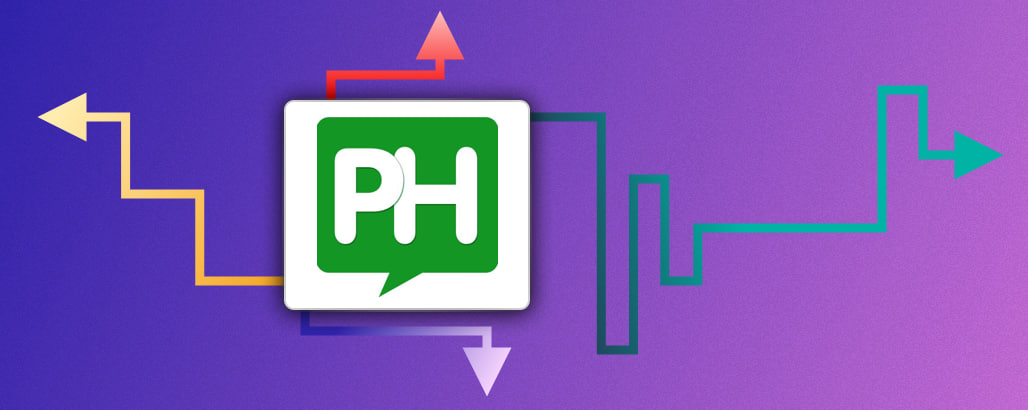
4. Toggl
- Ideal for: Freelancers and businesses.
- Cost: Free, $9/user/month (Starter), $18/user/month (Premium), custom pricing (Enterprise).
Toggl simplifies time tracking and keeps you updated on your team's activities. You can set reminders, manage project timelines, and organize client invoices all in one platform.
Toggl is designed to be user-friendly so that users can get started immediately. Its clear reports provide precise insights into how project deadlines, eliminating the need for rough estimates.
Features
This tool is perfect for busy freelancers and large teams where every minute counts. It simplifies the invoicing process, saving you time and effort.
5. Due
- Ideal for: Individuals, freelancers.
- Cost: $7.99 for mobile app, $14.99 for desktop app.
As its name implies, Due helps users manage tasks by sending reminder notifications for essential deadlines. It is available for Apple users in both mobile and desktop versions, simplifying handling busy schedules.
Due allows you to list tasks, set timers, and run multiple tasks simultaneously, making it ideal for cooking or assigning tasks with specific time limits. Additionally, it can sync reminders via iCloud or Dropbox.
Features
Keep notifying you until you check off the completed task, holding you accountable for your to-do list.
6. Calendly
- Ideal for: Teams and businesses
- Cost: Free, $8/seat/month (Basic plan), $12/seat/month (Professional), $16/seat/month (Teams), custom pricing (Enterprise).
Calendly is a meeting planner that simplifies the scheduling process. Coordinating schedules through back-and-forth emails can be tedious, but Calendly resolves this issue by displaying available times.
After signing up, users sync their calendars with the service and indicate their available times. When you're ready to schedule a meeting, simply share your Calendly link with others so they can select a time that works best for you.
Features
Calendly offers a customer relationship management (CRM) version that streamlines booking for teams using HubSpot, Salesforce, and other CRM software.

7. Taskful
- Ideal for: Individuals, freelancers, and professionals.
- Cost: $3/month.
Taskful's progress bar makes it fun to complete tasks. The bar moves forward as you check off tasks throughout the day, giving you a sense of accomplishment. The app also tracks your steps to stay aligned with your work and health goals.
Users can create an inbox in Taskful that syncs with other devices and sends email reminders. If you appreciate vibrant colors, you'll enjoy the app's visual design.
Features
Additionally, the app sends motivational messages to your device daily to inspire users.
8. Habitica
- Ideal for: Individuals.
- Cost: Free, $4.99/month; $14.99/every 3 months; $29.99 every 6 months; and $47.99/year.
Setting tasks and goals can be exhausting. Habitica energizes this. It essentially gamifies your life, turning your habits, daily tasks, and to-do lists into little monsters that you must conquer.
You advance as you eliminate more monsters. However, if you slip up, your progress will decline. Each outcome leads to either a reward or a penalty. Additionally, incorporating friendly competition can provide extra motivation if you need it.
Features
Gamifying goal-setting makes developing better habits a more enjoyable experience, so users are more likely to continue their good work.
9. RescueTime
- Ideal for: Individuals and remote teams
- Cost: Free, $6.50/month, $9/month (Premium), $72/year (Premium)
RescueTime eliminates distractions so you can concentrate on what needs to be done if you’re struggling to focus or allocate enough time to complete your tasks. The app assesses your work habits and meeting schedule, collecting data to set goals for focused work sessions.
When you start a focus session, the app blocks distracting websites that negatively impact your progress. The reporting feature also allows you to track your productivity to see what has improved and what still needs work.
Features
The program helps you identify the apps and websites that reduce your productivity so you can focus more on essential matters.
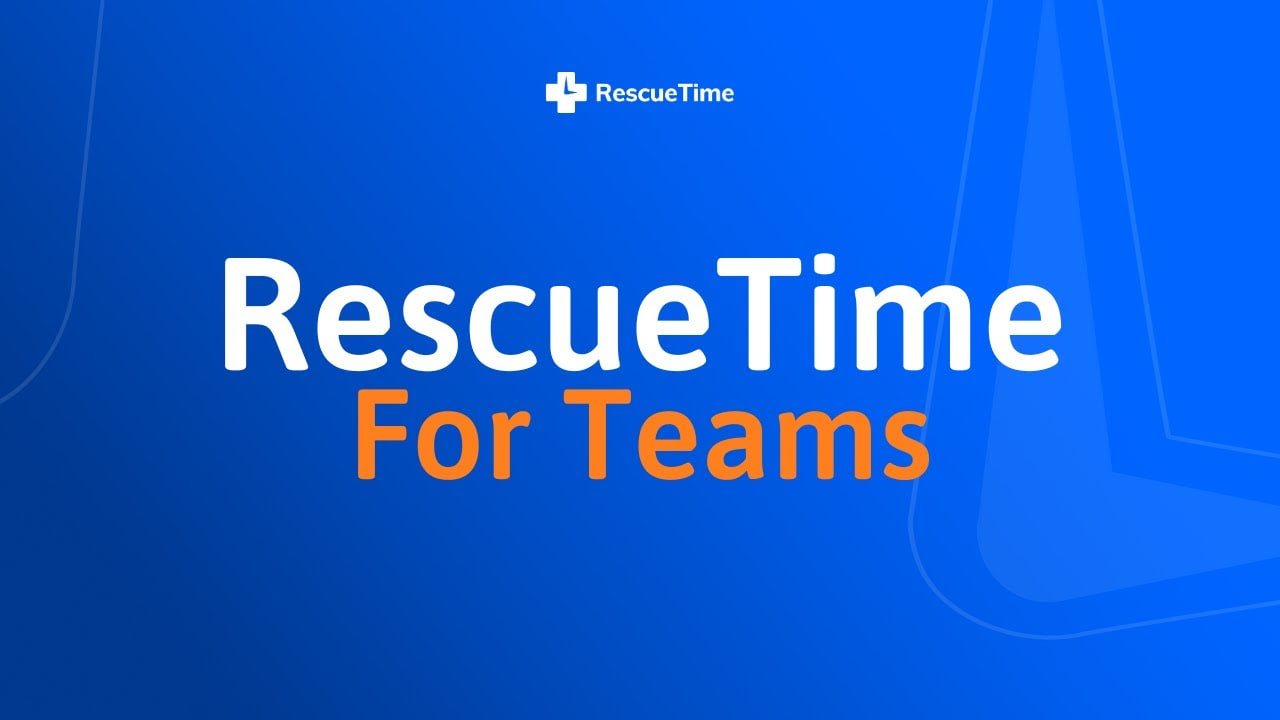
10. Engross
- Ideal for: Individuals and freelancers.
- Cost: Free.
Engross keeps users focused by removing distractions and enhancing time management efforts. Available for both Android and iOS, the app includes features like timers, calendars, and reminder notifications to keep you on track.
It features a Pomodoro timer for managing work intervals and an app blocker to prevent unwanted applications from running in the background, helping you avoid distractions.
Features
Engross provides statistics and analytics that allow users to track their efficiency, with an option to add tags for enhanced productivity insights.
11. Hypercontext
- Ideal for: Managers, teams, and businesses
- Cost: Free, $5.60/person/month (Pro), $8.80/person/month (Business)
Hypercontext helps managers run more effective meetings by ensuring each session has an agenda, notes, next steps, and objectives linked to key results (OKRs). The app converts your calendar events into collaborative workspaces for meetings. You can access your meeting notes and decisions from a single agenda, whether you're using it for group or one-on-one meetings.
You can create an agenda from scratch or select from pre-made templates, which can be shared with your team. This workspace is ideal for collaboration and allows team members to add items to the meeting agenda anytime. The detailed view lets users add more context to meeting items, attach files, and add comments.
Once your meeting is concluded, you can mark off covered items and send meeting notes to all workspace participants.
Features
If you're unsure where to start, Hypercontext offers a library of over 500 starter conversations to ensure you have the right dialogue in your meetings. You can sort this list by topic, meeting type, or role.
12. Chanty
- Ideal for: Team sand businesses.
- Cost: Free, $3/person/month.
Chanty is a collaborative platform designed to boost team productivity. It’s a communication tool that offers a wide range of features, such as audio and video calls with screen sharing and an integrated task manager with Kanban board functionality that allows you to create messages, assign team members, set deadlines, and prioritize tasks. Chanty’s Teambook provides a centralized hub for organizing tasks, conversations, pinned messages, shared content, and integrations with various third-party applications.
Features
Chanty provides unlimited searchable message history in its free version.
In Conclusion
This part of the article discusses 12 productivity apps and Part II discusses more apps.


 Main menu
Main menu





